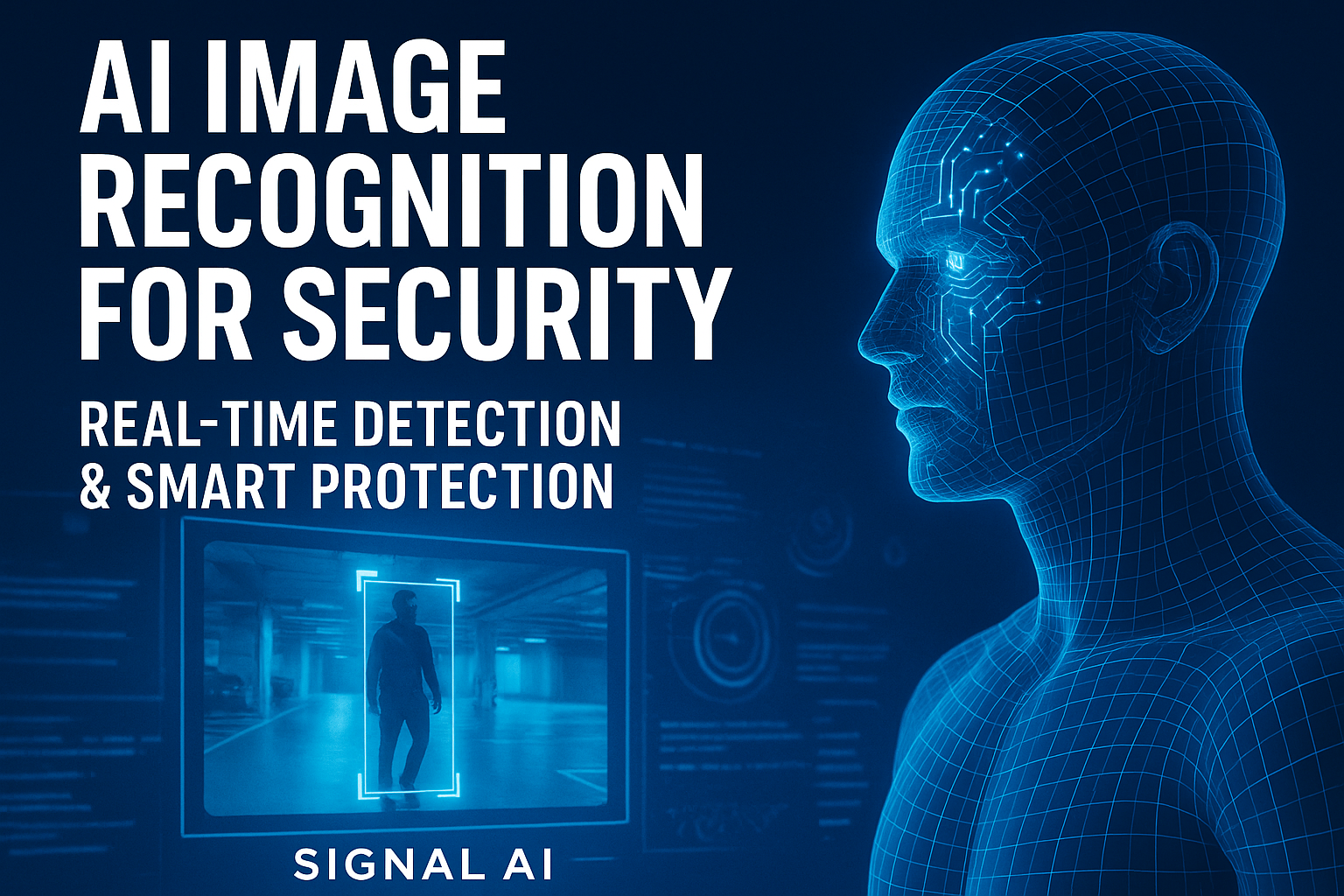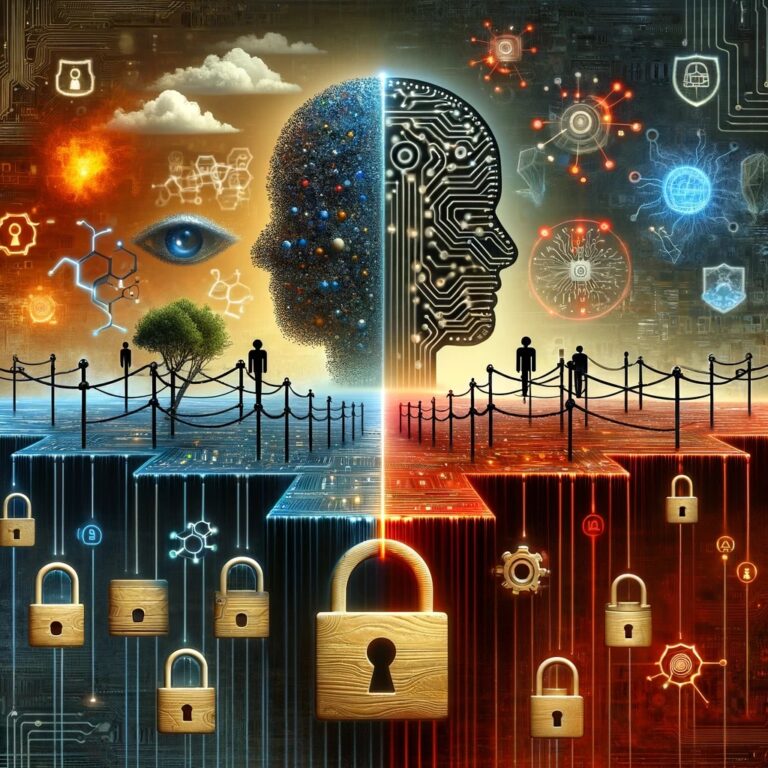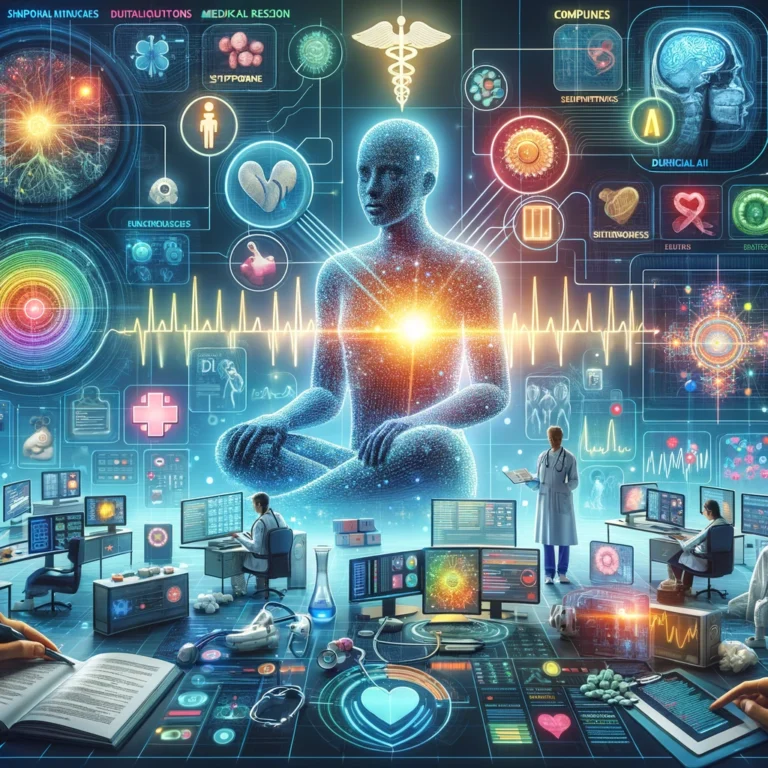How AI Image Recognition Transforms Modern Security Systems
Image recognition has become one of the most powerful upgrades in modern security.
Instead of relying on human guards to watch endless hours of CCTV footage, AI systems can now analyze video in real time, detect threats instantly, and significantly reduce human error.
How Image Recognition Works in Modern Security Systems
Here’s what image recognition brings to today’s security operations:
- Real-time threat detection – AI monitors video automatically and flags unusual activity fast.
- Stronger authentication – Facial recognition can tighten access control when implemented responsibly.
- Fewer false alarms – AI learns patterns, reducing unnecessary alerts and helping teams focus on real risks.
- Privacy-focused design – With proper consent, data minimization, and strong retention policies, image recognition can be deployed ethically.
Image recognition is transforming how organizations—and even homes—protect people, property, and information.
Why Image Recognition Is a Game-Changer for Security Systems
Image recognition has dramatically elevated the capabilities of modern security systems. Instead of passively recording footage, today’s AI-powered systems actively interpret what is happening in real time.
Key Benefits
1. Enhanced Surveillance
AI can identify people, objects, movements, and unusual patterns within the camera’s field of view.
This allows security teams to detect threats such as:
- Unauthorized access
- Suspicious behavior
- Unattended objects
- Perimeter breaches
All as they happen, not after the fact.
2. Improved Authentication
Facial recognition systems help verify identities quickly and accurately.
They are widely used in:
- Airports
- Corporate buildings
- Government facilities
- High-security zones
When applied responsibly, they reduce the risk of stolen badges, tailgating, or unauthorized entry.
3. Faster, More Accurate Threat Detection
AI can recognize anomalies and dangerous patterns that humans might miss—especially over long monitoring shifts.
Examples include:
- Loitering
- Sudden crowd formation
- Package abandonment
- Vehicle movement in restricted areas
A Brief History of Image Recognition in Security
Image recognition in security didn’t appear overnight. It evolved through several major technological shifts that gradually transformed simple video monitoring into the intelligent systems we use today.
Early CCTV (1960s–1990s)
Security relied exclusively on human monitoring.
Guards watched live video feeds—often dozens at once—which made:
- Fatigue
- Missed incidents
- Slow response times
very common.
Digital Surveillance (2000s)
Cameras shifted from analog to digital, bringing:
- Higher image quality
- Better storage
- Remote access
- More reliable playback
This upgrade created cleaner data for the next technological leap.
AI & Machine Learning Integration (2010s–Present)
With the rise of deep learning, especially Convolutional Neural Networks (CNNs), systems could finally:
- Detect faces
- Distinguish objects
- Analyze behavior
- Identify anomalies
AI moved security from reactive to proactive.
Modern Capabilities
Today’s systems combine cloud computing, edge processing, and massive datasets to provide:
- Real-time analysis
- Predictive insights
- Automated alerts
- High accuracy
Image recognition is now essential in airports, smart cities, corporate offices, and residential security systems.
How Image Recognition Works (Simplified)
Image recognition enables computers to understand what they “see” in images or video.
In security systems, this process happens instantly and continuously.
Here’s a simple breakdown of how it works:
1. Data Collection & Labeling
AI models learn by studying thousands—or millions—of images labeled with:
- People
- Faces
- Vehicles
- Objects
- Behaviors
The more diverse and accurate the training data, the smarter the system becomes.
2. Pre-Processing the Image
Before analysis, the system cleans and standardizes each frame:
- Adjusts brightness/contrast
- Removes noise
- Normalizes image size
- Handles distortions
This ensures the AI isn’t confused by lighting, camera angle, or resolution differences.
3. Feature Extraction
Deep learning models—especially Convolutional Neural Networks (CNNs)—scan the image for patterns like:
- Edges and shapes
- Movement
- Colors and textures
- Facial geometry
These features are turned into data the AI can interpret.
4. Model Prediction
Once trained, the model examines new footage and decides:
- What object is this?
- Is this a person?
- Is this behavior unusual?
- Does this match a known face?
The system can process dozens of frames per second.
5. Real-Time Actions
Based on what it detects, the system can:
- Trigger an alert
- Notify security teams
- Flag suspicious activity
- Lock or unlock access points
- Record relevant evidence
This turns passive cameras into active security tools.
Key Components of Image Recognition Systems
A high-performing image recognition security system relies on the right combination of hardware, software, and data management. Each component plays an essential role in how accurately and quickly the system can detect threats.
1. Cameras & Sensors
High-Definition (HD) Cameras
Used for general surveillance; provide clear, detailed footage needed for accurate recognition.
Thermal Cameras
Detect heat signatures, useful in:
- Low-light environments
- Perimeter detection
- Night-time monitoring
Night Vision & Infrared Cameras
Allow visibility in complete darkness by capturing IR light or amplifying minimal brightness.
Why Camera Quality Matters
Better sensors = sharper footage = higher accuracy.
Poor image quality leads to more false positives or missed detections.
2. Software & Algorithms
This is the “brain” of the system.
Deep Learning / Neural Networks
Most modern systems use CNNs to:
- Recognize faces
- Detect objects
- Identify unusual patterns
- Analyze movement
Common Platforms Used
- Amazon Rekognition
- Microsoft Azure Computer Vision
- Google Vision AI
- Clarifai
These platforms provide pre-trained models and APIs that can integrate into existing security systems.
3. Data Storage & Management
Security systems generate large amounts of video data, which must be stored safely and efficiently.
Cloud Storage
- Scalable
- Easy remote access
- Ideal for multi-location systems
On-Premise Storage
- More control over data
- Often used in high-security environments
Security Requirements
To protect sensitive footage, systems should include:
- Encryption (in transit + at rest)
- Access controls
- Data retention policies
- Proper anonymization / masking where required by law
Implementing Image Recognition in Security Systems
Successful image recognition deployment depends on choosing the right technology, preparing the environment, and ensuring proper integration with existing systems.
Assessing Your Security Needs
Before implementing image recognition, organizations should evaluate:
Location Requirements
Indoor vs. outdoor environments influence camera type, lighting needs, and sensor placement.
Threat Types
Determine whether you need:
- Facial recognition
- Object detection
- Behavior analysis
- Perimeter monitoring
Coverage Area
Identify blind spots, high-risk zones, and areas requiring continuous monitoring.
Integration Requirements
Consider how the system will connect with:
- Access control
- Alarm systems
- Video management software (VMS)
Choosing the Right Technology
Accuracy & Reliability
Look for models with low false-positive rates, high detection accuracy, and proven performance in real-world environments.
Scalability
Choose solutions that can grow with your needs—more cameras, larger datasets, or additional buildings.
Vendor Support
Select trusted providers offering updates, security patches, and ongoing technical support.
Compliance & Privacy
Ensure your chosen system supports:
- Data minimization
- Consent requirements
- Facial recognition regulations
- Encryption
Integrating Image Recognition with Existing Infrastructure
Compatibility Assessment
Check whether your current cameras, servers, and VMS support AI-based analytics.
Pilot Testing
Start with a small test area to measure detection accuracy and system responsiveness.
Training & Onboarding
Security staff should receive training on:
- How alerts work
- How to verify events
- How to respond to anomalies
Maintenance & Updates
Regular updates ensure:
- Better accuracy
- Stronger cybersecurity
- Improved recognition models
Common Integration Challenges (and Solutions)
Data Compatibility Issues
Use standardized formats (RTSP, ONVIF, API integrations).
Bandwidth Limitations
High-resolution video requires strong networking—edge computing can reduce load.
Cybersecurity Risks
Implement:
- Firewall protections
- Encrypted data streams
- Access control policies
How Image Recognition Enhances Security
Image recognition transforms traditional security systems from passive monitoring tools into active, intelligent detection platforms. These enhancements improve responsiveness, reduce human error, and strengthen overall protection.
Real-Time Monitoring and Alerts
AI analyzes video streams instantly, allowing security teams to respond faster and more accurately.
Instant Threat Detection
Systems can flag:
- Unauthorized entry
- Suspicious movements
- Perimeter breaches
- Unattended objects
Alerts are triggered the moment unusual activity is detected.
Proactive Security Response
Instead of responding after an incident occurs, teams receive real-time indicators that allow them to intervene early and prevent escalation.
Automated Threat Detection
Automation reduces the burden on security personnel and eliminates fatigue-driven errors.
Efficiency Gains
AI handles constant surveillance, allowing human staff to focus on critical decision-making rather than screen-watching.
Continuous Learning
Machine learning models improve over time, adapting to patterns and reducing false alarms as they gather more data.
Reduced False Positives
Smarter algorithms distinguish between innocuous activity and genuine threats, saving time and minimizing unnecessary dispatches.
Faster Incident Response
Image recognition provides immediate insights that enhance situational awareness.
Contextual Understanding
The system evaluates motion, objects, and behavior to determine if an alert requires action.
Real-World Results
In high-security environments, AI-based detection has achieved:
- Quicker perimeter breach responses
- Early detection of loitering
- Faster verification of unauthorized access
These improvements significantly reduce the risk window during critical incidents.
Types of Image Recognition Technologies
Modern security systems rely on several different types of image recognition, each designed to detect specific threats, authenticate users, or analyze behavior. These technologies work together to create stronger, smarter, and more proactive security solutions.
Facial Recognition
Facial recognition analyzes facial features to identify or verify individuals.
Common Security Uses
- Access control in offices, airports, and government buildings
- Identity verification for secure areas
- Public safety monitoring to detect persons of interest
Benefits
- Fast authentication
- Non-transferable credentials
- Reduced risk of stolen badges or shared access cards
Ethical Considerations
Because it involves biometric data, proper policies are needed regarding:
- Privacy
- Consent
- Data storage
- Bias prevention
Object Detection
Object detection identifies and tracks items within a camera’s view.
Security Applications
- Detecting weapons or dangerous objects
- Spotting unattended bags or packages
- Recognizing vehicles entering restricted areas
- Monitoring unauthorized equipment movement
How It Works
AI models locate an object and classify it based on trained categories (e.g., person, vehicle, bag, device).
Benefits of AI Image Recognition for Security Infrastructure
Stronger perimeter protection: AI automates detection of intruders, unusual behavior, or restricted-area breaches before human staff would notice.
Better decision-making: Security teams get real-time insights, alerts, and visual analytics instead of manually reviewing footage.
Improved accuracy with less manual monitoring: AI filters out false alerts and highlights real threats, reducing noise and fatigue for security staff.
Smooth integration with existing hardware: AI image recognition works with most modern CCTV systems, making upgrades cheaper and easier.
Scalable for small, medium, and enterprise security setups: From residential systems to airports, AI adapts to different environments and workloads.
Behavior Analysis
Behavior analysis examines patterns and movements to spot suspicious activity.
Examples of Behavior Monitoring
- Loitering near entry points
- Sudden crowd formation
- Unauthorized access attempts
- Unusual movement patterns
Benefits
- Detects threats before they escalate
- Reduces false alarms
- Helps security teams focus on high-risk events
Benefits of Image Recognition for Security
Image recognition technology delivers major advantages over traditional security methods. By automating monitoring and improving detection accuracy, it strengthens protection while reducing operational strain on security teams.
Enhanced Accuracy and Reliability
AI-powered systems significantly reduce human error caused by fatigue or distraction.
Real-Time Accuracy
- Detects threats instantly
- Identifies objects, faces, and behaviors with high precision
- Continuously monitors without breaks
Pattern Recognition
AI learns from large datasets, enabling it to recognize:
- Suspicious movements
- Repeat offenders
- Unusual behaviors
This makes threat detection far more reliable.
Cost-Effective Security Solutions
While initial setup may require investment, automation reduces long-term costs.
Reduced Labor Costs
Automated monitoring means fewer people are needed to watch screens 24/7.
Efficient Resource Allocation
Security staff can focus on:
- High-risk events
- Investigation
- Emergency response
Instead of routine observation.
Lower False Alarm Costs
Accurate detection lowers wasted time and unnecessary dispatches.
Scalable for Any Environment
Image recognition works for small businesses, large enterprises, and entire cities.
Flexible Deployment
Can be integrated into:
- Existing CCTV systems
- Cloud-based platforms
- Smart home systems
- Enterprise security networks
Customizable Configurations
Solutions can be tuned for:
- Access control
- Perimeter security
- Retail loss prevention
- Public safety monitoring
Ideal for Growth
Systems can expand as needs evolve, adding more cameras, sensors, or analytics.
Challenges and Limitations of Image Recognition in Security
Despite its advantages, image recognition technology faces challenges related to privacy, accuracy, and technical limitations. Understanding these issues helps organizations deploy the technology responsibly and effectively.
Privacy Concerns
Since image recognition often involves collecting sensitive visual or biometric data, privacy is one of the biggest concerns.
Surveillance Overreach
Excessive or poorly managed monitoring can make people feel watched or tracked, especially in public areas.
Consent and Transparency Issues
Organizations must clearly communicate:
- What data is collected
- Why it’s collected
- How long it’s stored
- Who has access
Data Protection Risks
If biometric data is stored insecurely, it becomes a target for hackers.
A breach of facial data is far more serious than a password leak.
False Positives and False Negatives
No AI system is perfect. Errors can still occur.
False Positives
The system identifies a threat where none exists.
Results:
- Wasted time
- Unnecessary alerts
- Distracted security teams
False Negatives
A real threat goes undetected.
This can lead to:
- Security breaches
- Missed intrusions
- Delayed response
How to Reduce Errors
- Train models with diverse datasets
- Use higher-quality cameras
- Regularly update algorithms
- Keep human oversight in the loop
Technical Limitations
Environmental and hardware factors impact system performance.
Poor Lighting Conditions
Low light, glare, or shadows can reduce detection accuracy.
Angle and Distance Issues
Wide angles, obstructions, or distant subjects make recognition harder.
Limited Training Data
If the AI hasn’t been trained on diverse images, it struggles with:
- Different skin tones
- Uncommon objects
- Changing environments
Processing Power Requirements
Real-time video analysis requires strong hardware, especially for:
- High-resolution cameras
- Multi-camera setups
- Busy environments
Overcoming Challenges in Image Recognition for Security
While image recognition systems face privacy, accuracy, and technical issues, these challenges can be managed with proper planning, smart technology choices, and responsible policies.
Ensuring Privacy and Compliance
Protecting personal data is essential for ethical and legal deployment.
Data Minimization
Collect only what is necessary (e.g., no storing facial data unless absolutely required).
Consent and Transparency
Organizations should clearly inform users about:
- What data is being captured
- How long it’s stored
- How it will be used
Anonymization and Masking
Faces or identifying details can be blurred unless needed for security investigations.
Encryption and Secure Storage
Encrypt biometric data both in transit and at rest to prevent unauthorized access.
Regular Privacy Audits
Compliance with laws like GDPR, CCPA, or BIPA must be reviewed regularly.
Improving Accuracy with Advanced Algorithms
AI performance improves significantly when supported by robust training and modern techniques.
Deep Learning Models (CNNs)
Convolutional Neural Networks detect:
- Faces
- Objects
- Behaviors
with far higher precision than old rule-based systems.
Transfer Learning
Using pre-trained models speeds up development and boosts accuracy, even with smaller datasets.
Continuous Model Training
Regularly update your datasets so AI can adapt to changing environments, new threats, and new visual patterns.
Data Augmentation
Improves accuracy by training models with varied images:
- Different lighting
- Angles
- Weather conditions
- Distances
Balancing Technology with Human Oversight
Humans still play a crucial role in validating and reviewing alerts.
Manual Verification of Critical Alerts
Security staff confirm high-risk detections to prevent false alarms.
Complex Decision-Making
Humans understand context better than AI (e.g., distinguishing playful behavior from aggression).
Continuous Staff Training
Teams must know how to:
- Interpret AI alerts
- Investigate events
- Adjust system settings
Hybrid Security Model
Combining AI automation + human judgment = the most reliable security approach.
Real-World Applications of Image Recognition in Security
Image recognition is used across corporate, public, and residential environments. Its flexibility allows it to enhance safety, improve monitoring, and automate threat detection in a wide range of scenarios.
Corporate Security
Businesses rely on image recognition to safeguard employees, assets, and restricted areas.
Access Control
Facial recognition verifies identities automatically, preventing:
- Tailgating
- Stolen badge access
- Unauthorized entry
Intrusion Detection
AI detects suspicious behavior such as:
- Forced entry attempts
- Unusual movement in restricted zones
- Unauthorized presence after hours
Asset Protection
Cameras track valuable equipment and ensure sensitive materials remain secure.
Public Safety and Law Enforcement
Image recognition supports large-scale monitoring in busy public environments.
Surveillance and Monitoring
AI analyzes crowds to identify:
- Threatening behavior
- Persons of interest
- Potential criminal activity
Crime Investigation
Authorities use facial and object recognition to:
- Match suspects
- Analyze evidence
- Track movement patterns
Traffic and Transportation Management
Systems detect:
- Traffic violations
- Accidents
- Congestion hotspots
Improving safety and response times.
Residential Security
Homeowners now use AI-powered cameras for smarter and more automated protection.
Smart Doorbells
Facial recognition can identify:
- Family members
- Delivery drivers
- Unknown visitors
and send instant alerts.
Intruder Detection
Systems detect unusual movement around doors, windows, and yards, triggering notifications or alarms.
Smart Home Integration
Image recognition connects with:
- Lights
- Locks
- Alarm systems
- Smart speakers
to create a complete automated security ecosystem.
Case Studies in Image Recognition for Security
Real-world deployments demonstrate how image recognition improves security outcomes across corporate, public, and residential environments. These examples highlight measurable results, challenges, and long-term benefits.
Case Study 1: Corporate Office Security
A large corporate campus implemented facial recognition for access control across multiple buildings.
The Solution
- Facial recognition-based entry points
- Automated identity verification
- Integration with existing badge systems
- Real-time monitoring dashboards
Results
- Reduced unauthorized access by eliminating shared badges
- Improved operational efficiency with automated employee entry
- Faster verification during peak hours
- Higher employee safety in restricted zones
Case Study 2: City-Wide Surveillance System
A mid-sized city deployed 600+ AI-powered cameras integrated with advanced video analytics.
The Solution
- Facial recognition for persons of interest
- License plate recognition for traffic enforcement
- Behavior analysis for crowd monitoring
- Integration with emergency dispatch systems
Results
- Faster criminal identification and arrest rates increased
- Better traffic management with automated violation detection
- Reduced emergency response time due to real-time alerts
- Scalable infrastructure that allowed additional cameras to be added easily
Case Study 3: Smart Home Security
A next-generation smart home camera system (e.g., Lighthouse AI–style) used image recognition for personalized alerts.
The Solution
- Facial recognition for familiar vs. unfamiliar faces
- Object recognition for pets, packages, and vehicles
- Custom alert settings (e.g., “Alert me only if an unknown person enters while I’m away”)
Results
- Fewer false alarms due to personalized detection
- Improved homeowner awareness with real-time notifications
- Enhanced privacy by avoiding storage of identifiable visual data
- Stronger security through automated intruder detection
Advanced Features in Image Recognition Security
Modern image recognition systems offer advanced capabilities that go beyond basic detection. These features enhance real-time awareness, automate complex monitoring tasks, and provide deeper insights for security teams.
Heat Mapping and Crowd Analysis
Heat mapping tracks movement patterns by analyzing how people move within a monitored area.
Real-Time Crowd Visibility
Security teams can instantly identify:
- High-density areas
- Unusual crowd behavior
- Potential bottlenecks or hazards
Useful in airports, stadiums, malls, and major events.
Operational Efficiency
Organizations can optimize:
- Foot traffic flow
- Emergency exit planning
- Staff deployment
All based on visual analytics.
Privacy-Friendly Approach
Heat maps typically rely on anonymized data, focusing on patterns rather than identifying individuals.
License Plate Recognition (LPR)
LPR (also known as ANPR — Automatic Number Plate Recognition) automatically detects and reads vehicle license plates.
Parking and Access Control
Helps automate:
- Gate entry
- Validating registered vehicles
- Ticketless parking systems
Law Enforcement Uses
Includes:
- Identifying stolen vehicles
- Tracking suspects
- Real-time alerts for flagged plates
Benefits
- Faster vehicle processing
- Reduced manual checks
- Improved security accuracy
Anomaly Detection
Anomaly detection uses deep learning to identify unusual behavior or unexpected events.
Security Applications
Detects threats such as:
- Loitering near restricted areas
- Sudden running or crowd bursts
- Unknown objects left behind
- Unauthorized access attempts
How It Works
AI learns “normal” patterns and flags deviations without needing pre-labeled examples.
Industries Using This
- Public transportation
- Airports
- Corporate campuses
- Smart cities
- Manufacturing facilities
Integration with Other Technologies in Security Systems
Image recognition becomes even more powerful when combined with modern technologies like edge computing and cloud-based platforms. These integrations enhance performance, reduce costs, and offer smarter, more flexible security systems.
Edge Computing in Security Systems
Edge computing processes data locally on the device instead of sending everything to the cloud.
Reduced Latency
Because processing happens at the source (camera or local gateway), systems respond faster to:
- Intrusions
- Unexpected behaviors
- Perimeter breaches
Real-time alerts are nearly instantaneous.
Increased Data Security
Less data is transmitted over networks, reducing risks of:
- Interception
- Unauthorized access
- Network overload
Improved Reliability
Even if the internet goes down, edge-based systems continue working uninterrupted.
Lower Bandwidth Costs
Since only select data is sent to the cloud, organizations save significantly on bandwidth usage.
Cloud-Based Image Recognition
Cloud services handle large-scale processing and storage, ideal for multi-site deployments.
Scalability
Cloud platforms can quickly expand to handle:
- More cameras
- Higher resolution video
- Larger datasets
Perfect for growing businesses or city-wide systems.
Advanced AI Analytics
Cloud environments offer:
- More powerful GPUs
- Constant model updates
- Access to enterprise-level AI tools
Resulting in better accuracy and deeper insights.
Centralized Management
Admins can monitor and update systems across multiple locations from one dashboard.
Rapid Feature Deployment
New capabilities (e.g., behavior detection or new object categories) can be added instantly without hardware changes.
Future Trends in Image Recognition for Security
The future of security is being shaped by rapid advancements in AI, deeper integration with IoT devices, and the rise of predictive analytics. These trends are pushing security systems toward smarter, faster, and more proactive threat detection.
Advancements in AI and Machine Learning
AI continues to evolve, improving accuracy, speed, and overall security performance.
More Advanced Deep Learning Models
Next-generation models will offer:
- Higher recognition accuracy
- Better low-light performance
- Improved behavior analysis
- More context-aware decision-making
Self-Learning Systems
Future systems will learn automatically from new environments, reducing the need for manual retraining.
Better Bias Reduction
AI advancements will help minimize demographic and environmental biases through diversified datasets and improved training methods.
Integration with IoT Devices
Image recognition is increasingly becoming part of larger, interconnected ecosystems.
Smarter Buildings
IoT-enabled buildings will use image recognition to manage:
- Access control
- Temperature and lighting adjustments
- Automated lockdowns
- Occupancy monitoring
Connected Security Devices
Integration with sensors such as:
- Motion detectors
- Environmental sensors
- Smart locks
creates a fully automated security experience.
Real-Time Communication
IoT networks allow instant communication between devices, enabling faster and more coordinated responses.
Predictive Analytics
Predictive analytics uses historical and real-time data to anticipate security threats before they occur.
Proactive Threat Prevention
Systems can predict:
- Areas prone to intrusion
- Patterns of suspicious behavior
- Likely times and locations of incidents
Data-Driven Security Decision
By analyzing trends, organizations can:
- Adjust staffing
- Change patrol routes
- Strengthen vulnerable zones
Integration with AI Recognition
Combining prediction models with image recognition results in:
- Faster response times
- Higher accuracy
- Smarter automation
Ethical Considerations in Image Recognition for Security
As image recognition becomes more common in security systems, it raises important ethical questions. Organizations must balance powerful detection capabilities with protecting the rights and privacy of individuals.
Balancing Security and Privacy
Security technology should never violate the basic rights of the people it’s designed to protect.
Responsible Deployment
Use image recognition only where it’s necessary, such as:
- High-risk areas
- Critical infrastructure
- Secure access points
Avoid excessive or intrusive monitoring.
Transparency
Organizations should clearly disclose:
- What is being recorded
- Why it’s being recorded
- How long data is kept
- Who has access
Data Minimization
Collect the least amount of identifiable data possible and delete it as soon as it’s no longer needed.
Addressing Bias in Recognition Systems
AI systems can unintentionally reflect biased training data.
Diverse Training Data
Using inclusive datasets reduces errors related to:
- Skin tone
- Age
- Gender
- Clothing variations
Routine Accuracy Audits
Regularly test for:
- Demographic bias
- Accuracy drops
- Misidentifications
Fairness in System Design
Developers and organizations should prioritize fairness and accountability in AI development.
Transparent Use of Surveillance Technology
Trust is critical for public acceptance of image recognition systems.
Clear Policies and Communication
Publish visible policies on:
- Surveillance boundaries
- Use of AI analytics
- Data retention
- Privacy protections
Public Engagement
When used in community or city-wide projects, involve the public to strengthen trust and avoid backlash.
Accountability Measures
Use third-party audits or oversight groups to ensure ethical compliance.
Compliance with Security and Privacy Regulations
When using image recognition in security systems, organizations must comply with laws designed to protect personal data. Following these regulations helps ensure ethical practices, reduce legal risks, and build public trust.
Overview of Key Regulations
Different regions enforce laws that govern how biometric and visual data can be collected, stored, and used.
GDPR (General Data Protection Regulation — EU)
Requires:
- Clear consent
- Data minimization
- Strong data protection
- The right to be forgotten
GDPR applies to any organization handling EU citizens’ data, even if located outside Europe.
CCPA (California Consumer Privacy Act — U.S.)
Gives consumers the right to:
- Know what data is collected
- Request deletion of personal data
- Opt out of data selling
- Receive full transparency
BIPA (Biometric Information Privacy Act — Illinois, U.S.)
One of the strictest laws regarding biometric data.
Requires:
- Written consent before data collection
- Clear retention schedules
- Prohibition of sharing biometric data without permission
COPPA (Children’s Online Privacy Protection Act)
Regulates data collected from children under 13.
Applies to facial recognition in apps, schools, and online platforms targeting children.
Ensuring Compliance
Following these steps helps organizations stay compliant and avoid penalties.
Conduct a Privacy Impact Assessment
Analyze:
- What data you collect
- Why you collect it
- Potential risks
- How you secure it
This should be done before deploying image recognition.
Obtain Informed Consent
Notify individuals clearly and obtain permission when necessary—especially for facial recognition.
Data Minimization and Anonymization
Store only essential data.
Whenever possible, anonymize:
- Faces
- Identifiers
- Personal attributes
Implement Strong Security Controls
Use:
- End-to-end encryption
- Access controls
- Multi-factor authentication
- Regular security updates
These protect sensitive biometric information.
Stay Updated on Legal Changes
Privacy laws change frequently.
Regular audits and policy updates help maintain long-term compliance.
Choosing the Right Image Recognition System
Selecting the right image recognition solution ensures accurate detection, reliable performance, and long-term scalability. The right choice depends on your security needs, environment, and budget.
Evaluating Vendors and Solutions
Your vendor plays a major role in accuracy, performance, and ongoing support.
Accuracy and Performance
Choose systems with:
- High recognition accuracy
- Low false-positive rates
- Strong performance in real-world environments
Look for case studies or performance benchmarks.
Vendor Expertise and Reputation
Select vendors with:
- Proven industry experience
- Good customer reviews
- Ongoing R&D investments
- Strong technical support
Technology Stack
Modern solutions should support tools and frameworks such as:
- TensorFlow
- PyTorch
- OpenCV
- Pre-trained AI models
This ensures better quality and future-proofing.
Customization Options
The system should allow customization for:
- Specific security needs
- Camera types
- Recognition categories
- Alert preferences
Cost Considerations
Understanding overall costs helps prevent surprises later.
Initial Costs
These may include:
- Cameras and sensors
- Software licenses
- Installation and integration fees
- Initial cloud or server setup
Ongoing Costs
Plan for:
- Maintenance
- Software updates
- Cloud processing fees
- Additional storage
- Support contracts
Infrastructure Requirements
Higher-end systems may require:
- Stronger networks
- Better servers
- More storage
You should budget based on system scale.
Customizing for Specific Needs
Each organization has different security priorities.
Needs Assessment
Identify whether you need:
- Facial recognition
- Object detection
- Behavior analysis
- License plate recognition
- Perimeter monitoring
Tailored Software
Custom systems allow:
- Specific detection categories
- Custom alert rules
- Specialized camera integrations
Future Scalability
Choose systems that can grow with your needs, such as:
- Adding more buildings
- Increasing camera counts
- Upgrading to higher resolution
Training and Support for Image Recognition Systems
Even the most advanced image recognition system requires trained personnel and ongoing maintenance to perform effectively. Proper training and support ensure high accuracy, fast response times, and long-term system reliability.
Training Security Personnel
Security teams must understand how the system works and how to respond to AI-generated alerts.
Comprehensive Training Programs
Train staff on:
- System navigation
- Alert handling
- Event playback and verification
- Adjusting system settings
- Recognizing false positives
Well-trained personnel improve incident response and reduce operational errors.
Hands-On Experience
Practical training sessions help staff:
- Review real alerts
- Analyze detected objects or faces
- Understand system behavior in different lighting or environments
Scenario-Based Exercises
Simulated scenarios prepare teams for:
- Intrusions
- Suspicious behaviors
- Access control challenges
- Emergency incidents
This builds confidence and sharpens decision-making.
Ongoing Education
Continuous training ensures staff stay updated on:
- New features
- System updates
- Best practices
- Changing security threats
Ongoing Maintenance and Support
Regular maintenance keeps the system accurate, stable, and secure.
Routine System Updates
AI models and software should be updated to:
- Improve accuracy
- Add new detection capabilities
- Patch security vulnerabilities
Hardware Maintenance
Periodic inspections of cameras and servers ensure:
- Lenses remain clean
- Sensors stay aligned
- Hardware functions reliably
Technical Support Availability
Reliable support helps resolve issues quickly.
Options include:
- In-house IT teams
- Vendor support plans
- Remote diagnostics
Performance Monitoring
Analyze system logs to identify:
- Declining detection accuracy
- Network issues
- Overloaded servers
- Unusual activity trends
Proactive monitoring keeps the system running optimally.
Measuring Effectiveness of Image Recognition Systems
To ensure your image recognition system is performing at its best, you must evaluate it regularly. Measuring its effectiveness helps identify strengths, uncover weaknesses, and guide improvements for long-term reliability.
Key Performance Indicators (KPIs)
These metrics help determine whether the system is meeting your security objectives.
Accuracy Rate
Measures how often the system correctly identifies objects, faces, or behaviors.
False Positive Rate
Shows how often the system incorrectly alerts you about a non-threat.
Lower is better.
False Negative Rate
Indicates how often the system fails to detect a real threat.
Critical to keep as low as possible.
Processing Speed
Determines how fast the system analyzes video and triggers alerts.
Important for real-time surveillance.
System Uptime
Shows how consistently the system is operational. High uptime ensures uninterrupted security coverage.
User Satisfaction
Collect feedback from operators to identify issues like:
- Complex interfaces
- Unclear alerts
- Slow usability
Regular Audits and Assessments
Routine evaluations maintain long-term performance and compliance.
Performance Audits
Compare current KPIs to historical data to identify performance drops or improvements.
Security Audits
Ensure the system follows security best practices, including:
- Encryption
- Updated software
- Secure storage
- Access controls
Compliance Reviews
Verify that your system meets all relevant regulations such as:
- GDPR
- CCPA
- BIPA
- Local data protection laws
Feedback-Based Improvements
Use feedback from operators, stakeholders, and IT teams to refine:
- Alert sensitivity
- Camera placement
- System settings
Enhancing Existing Security Systems
Many organizations already have security infrastructure in place, such as CCTV cameras or access control systems. Image recognition technology can upgrade these systems, making them more intelligent and more effective without the need for a full replacement.
Upgrading Legacy Systems
Older systems can be modernized to support AI and advanced analytics.
Assess Current Infrastructure
Evaluate:
- Camera quality
- Network bandwidth
- Storage capacity
- Processing power
This reveals what needs improvement before adding AI.
Replace, Rebuild, or Upgrade
Depending on your system, you may choose to:
- Replace outdated hardware
- Rebuild the system with updated tools
- Upgrade specific components (cheapest and fastest option)
Ensure Compatibility
Use AI tools and software that support:
- ONVIF
- RTSP
- Common VMS platforms
This avoids costly system replacements.
Improve Data Protection
Legacy systems often lack strong cybersecurity.
Upgrading may include:
- Data encryption
- Access controls
- Secure storage solutions
Adding New Capabilities
Image recognition enhances existing systems with smarter detection and automation.
Advanced Cameras and Sensors
Add or upgrade to cameras with:
- Facial recognition
- Motion detection
- Night vision
- High resolution
- Infrared capability
Smart Integration
Connect AI analytics with:
- Access control systems
- Alarm systems
- Smart home or building systems
- Video management software
This centralizes control and improves security workflows.
Automated Monitoring and Alerts
AI reduces manual monitoring by sending real-time alerts for:
- Suspicious behavior
- Unauthorized access
- Object detection
- Perimeter breaches
Regular Software Updates
Keep systems optimized with updates for:
- New detection features
- Improved accuracy
- Security patches
FAQs: Common Questions About Image Recognition in Security
Below are the most frequently asked questions about using image recognition in modern security systems. These answers help clarify how the technology works, where it’s used, and what you need to consider before adopting it.
What is AI image recognition in security systems?
AI image recognition is the use of machine learning and computer vision to automatically analyze camera footage and identify people, objects, and activities. Instead of relying on humans to watch screens, the system scans each frame in real time and triggers alerts when it detects potential threats or unusual behavior.
How does AI image recognition reduce false alarms?
AI models can be trained to distinguish between normal and suspicious activity, which helps filter out harmless events like pets, shadows, or regular movement. As the system learns from more data, it becomes better at recognizing real threats and reduces the number of unnecessary alarms security teams have to investigate.
Can AI image recognition work with my existing CCTV cameras?
In many cases, yes. Modern AI image recognition platforms can connect to standard IP cameras and existing video management systems (VMS). Often, you only need compatible software and enough processing power (on-premises or in the cloud) rather than replacing all your cameras.
Is AI image recognition safe from a privacy standpoint?
It can be, if implemented correctly. Organizations should follow privacy regulations, minimize the data they store, use encryption, and be transparent about how footage and biometric data (like faces) are used. Features like data retention limits and anonymization can further reduce privacy risks.
Do small businesses benefit from AI image recognition, or is it only for large enterprises?
Small businesses can benefit as much as large organizations. AI image recognition can help automate monitoring, improve after-hours security, and protect staff and assets without needing a big security team. Cloud-based solutions make it more affordable and easier to scale as the business grows.
How accurate is AI image recognition for security use cases?
Accuracy depends on the quality of the cameras, the environment, and how well the AI model is trained. In well-lit, properly configured setups, modern systems can achieve very high accuracy for specific tasks like detecting people, vehicles, or defined behaviors, especially when combined with human review.
What kind of hardware do I need to implement AI image recognition?
At minimum, you need compatible cameras, a stable network, and a server or cloud platform capable of running the AI models. Some vendors offer edge devices or NVRs with built-in AI acceleration, which can process video locally and reduce bandwidth and cloud costs.