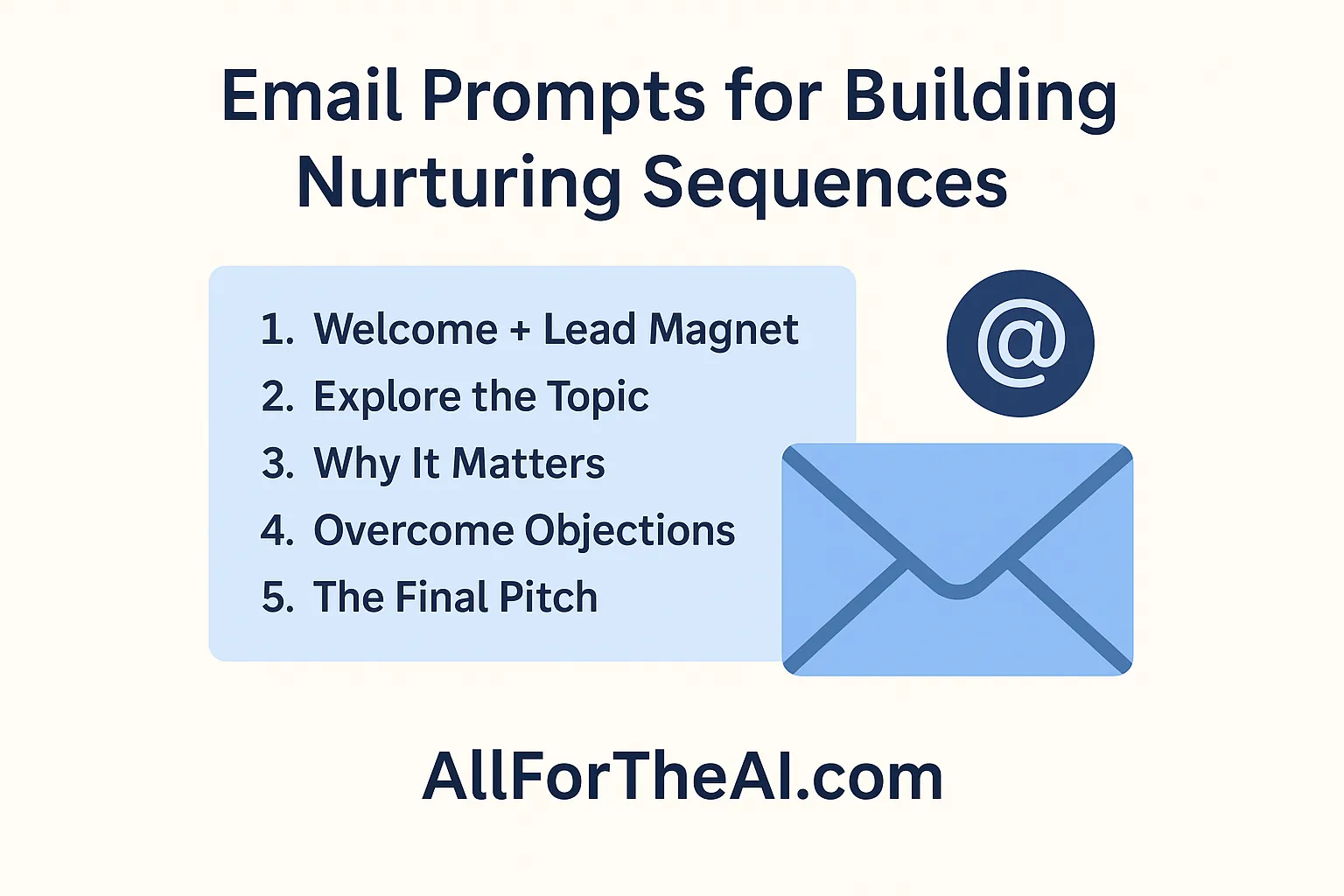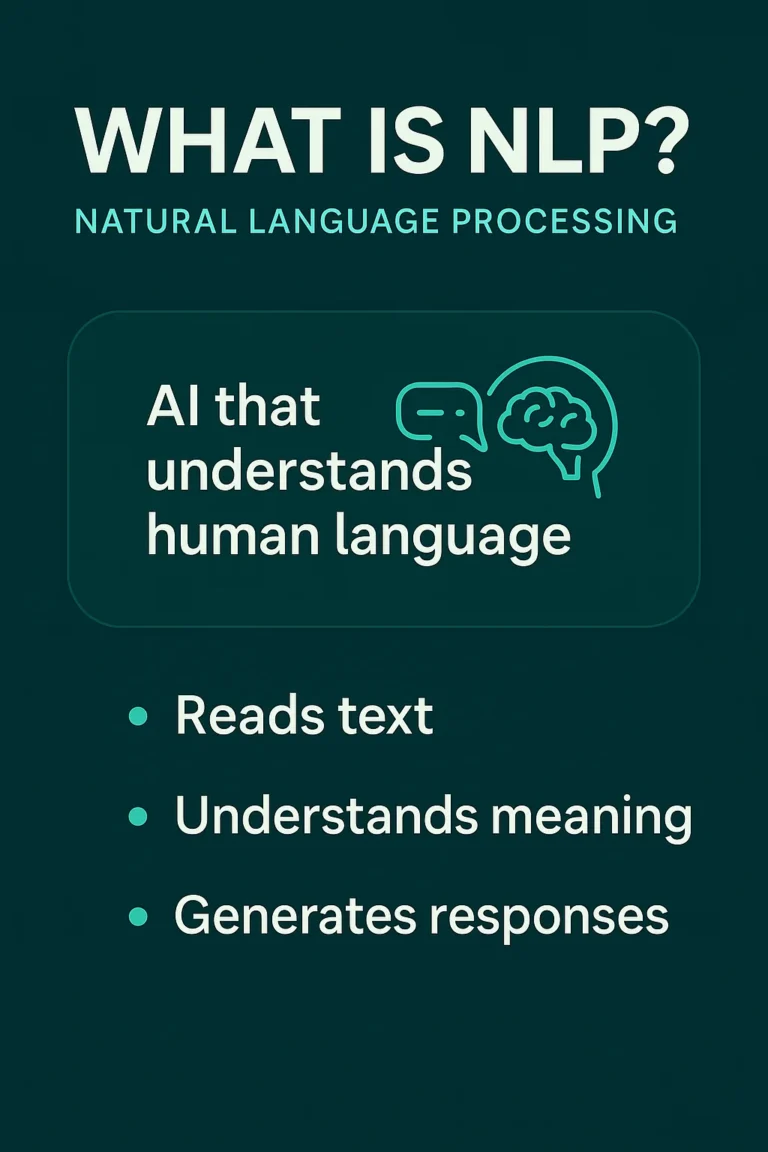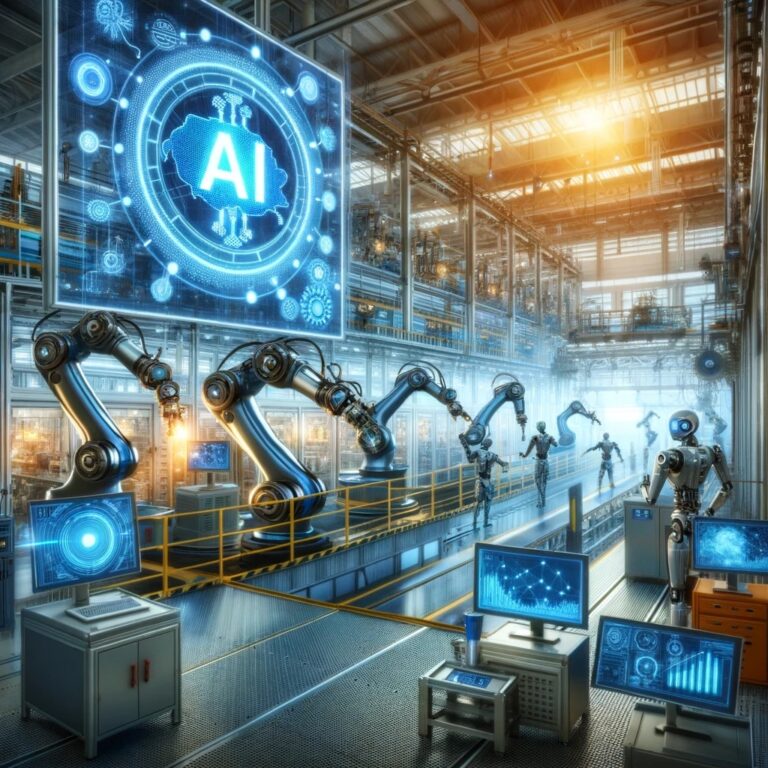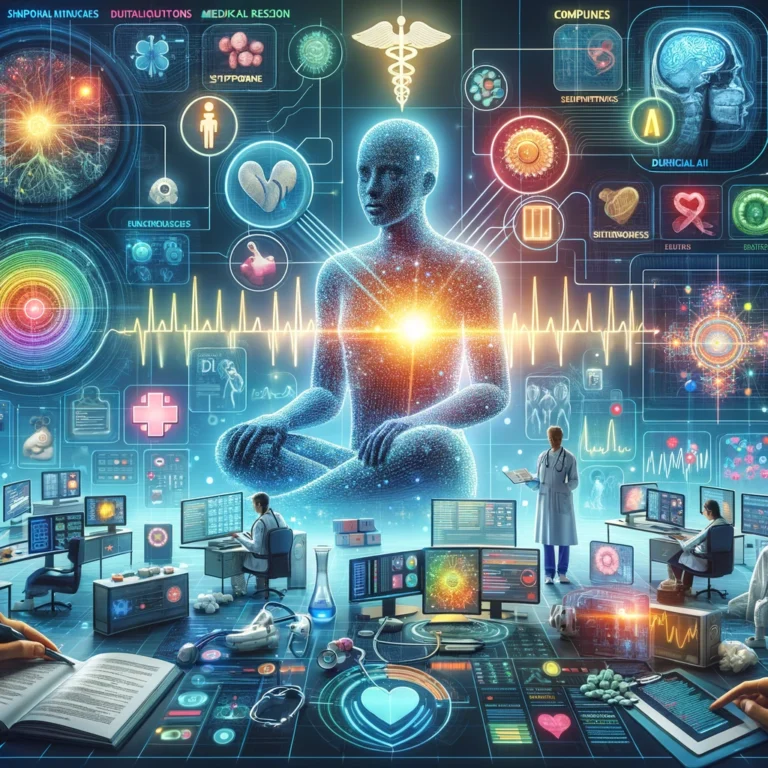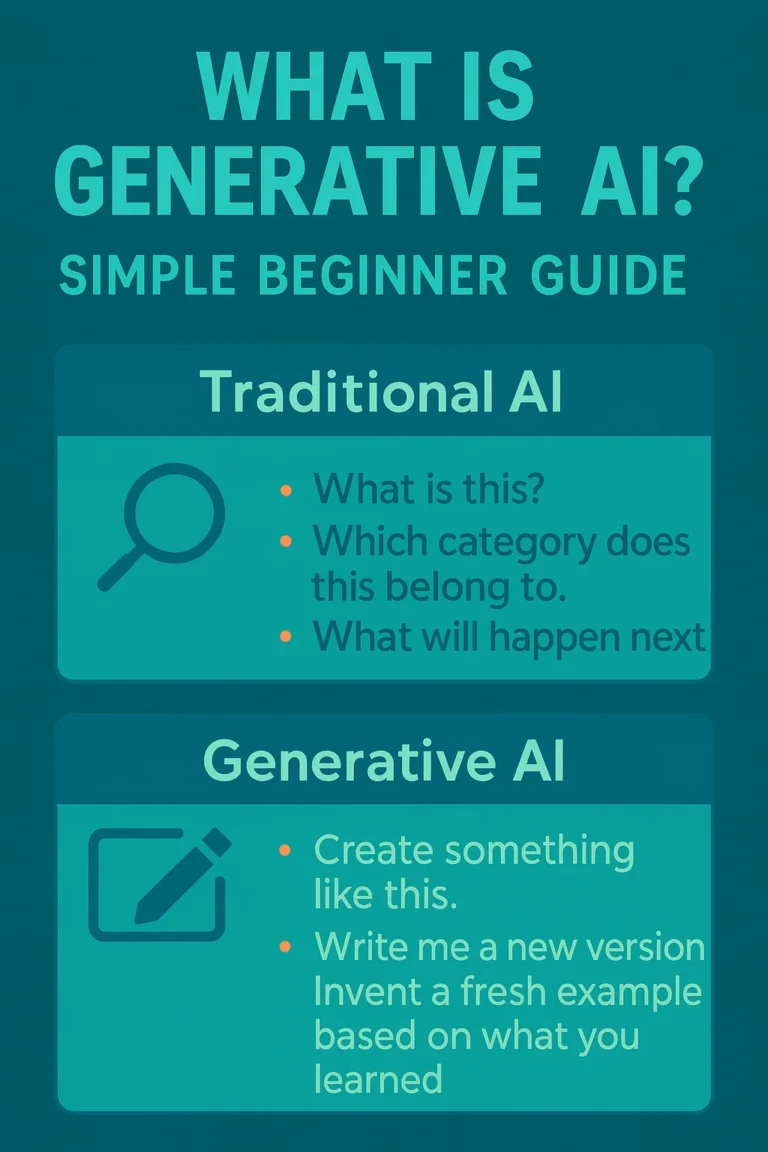Beginner’s AI Starter Pack (2025): The Only Guide You Need to Start Using AI Today
Beginner’s AI Starter Pack (2025): The Only Guide You Need to Start Using AI Today
Learn AI without the jargon. Simple tools, prompts, and explanations for real beginners.
Want this guide as a downloadable PDF?
Get the Beginner’s AI Starter Pack sent straight to your inbox.
No spam. Unsubscribe anytime.
If you’re new to AI and feeling overwhelmed, this guide is for you.
This Beginner’s AI Starter Pack breaks everything down in simple, plain English — no jargon,
no confusion, no coding knowledge required.
By the end of this post, you’ll know:
- The 5 best AI tools for beginners
- 3 copy-and-paste prompts you can use immediately
- A simple AI terminology cheat sheet
- How to start using AI confidently in your everyday life
⭐ What Is the Beginner’s AI Starter Pack?
If you’re new to AI, it’s hard to know:
- Which tools to use
- What the confusing terms mean
- How to get real-world results
This Starter Pack was created to simplify all of that.
It includes:
- 5 essential AI tools that cover 95% of what beginners need
- 3 ready-to-use prompts for instant productivity
- A mini cheat sheet that explains AI terms in simple language
Everything below is designed for beginners — even if you’ve never used AI before.
🔥 The 5 Best AI Tools for Beginners
Want to start using AI without frustration? These are the 5 easiest tools to use — and the most
helpful for everyday tasks.
1. ChatGPT (Text Assistant)
What it does:
- Writes emails
- Summarizes long text
- Explains things simply
- Brainstorms ideas
- Creates outlines
Beginner prompt to try:
Explain this like I’m 12 years old: [paste text]
ChatGPT is your all-purpose writing and explaining assistant.
2. Perplexity (AI Search Engine)
What it does:
- Finds trustworthy information
- Provides citations
- Summarizes research
- Builds quick comparisons
Beginner prompt to try:
What are the pros and cons of ____? Cite sources.
Perplexity is perfect for research, fact-checking, and learning fast.
3. Claude (Long-Document AI)
What it does:
- Reads long PDFs
- Analyzes documents
- Extracts action steps
- Handles long-form reasoning
Beginner prompt to try:
Summarize this PDF and list the action steps.
Claude is ideal if you deal with long or complex documents.
4. Canva AI (Graphics + Social Media)
What it does:
- Creates images
- Designs social posts
- Makes presentations
- Generates thumbnails
Beginner prompt to try:
Create a modern Instagram post using this text: [paste text]
Canva AI is visual, simple, and beginner-friendly.
5. Notion AI (Organization + Planning)
What it does:
- Helps plan projects
- Organizes notes
- Creates content outlines
- Cleans up messy ideas
Beginner prompt to try:
Turn these messy notes into a clean outline: [paste notes]
Notion AI makes your brain feel more organized.
Like these tools?
Get the full Beginner’s AI Starter Pack as a PDF with tools, prompts, and a mini cheat sheet you can save.
Instant access. No spam.
🧠 3 Copy-and-Paste AI Prompts You Can Use Today
These prompts work with ChatGPT, Claude, or Perplexity. Just copy, paste, and replace the brackets.
Prompt 1 — Summarize Anything (Fast)
Summarize the following text in clear bullet points.
Include: main idea, key details, action steps, and any warnings.
Keep it simple and beginner-friendly.
[PASTE TEXT HERE]
Prompt 2 — Rewrite Something Professionally
Rewrite the text below so it’s clearer, shorter, and more professional.
Remove fluff, improve clarity, and keep a friendly tone.
[PASTE TEXT HERE]
Prompt 3 — Turn Messy Notes Into a Clean Format
Turn these notes into a clean format.
Create: a summary, bullet points, and an action plan.
[PASTE NOTES HERE]
📘 AI Terms Explained (Mini Cheat Sheet)
AI is full of weird words. Here are the important ones — in simple English.
- LLM: The AI “brain” that predicts text.
- Prompt: What you type into an AI model.
- Token: Small chunks of text the AI reads.
- Hallucination: When AI confidently makes something up.
- Context Window: How much info the AI can remember.
- Fine-tuning: Teaching the AI extra examples.
- Embeddings: Numbers that represent meaning.
- Agent: AI that can take actions, not just answer questions.
🚀 What You Should Do Next
If you want to actually use AI in your daily life, here’s where to start:
- Pick one of the tools above (like ChatGPT or Perplexity).
- Try one of the 3 prompts (just paste it in and see what happens).
- Experiment a little each day. The more you use AI, the easier it feels.
📥 Get the Beginner’s AI Starter Pack as a Free PDF
Prefer to save this as a PDF so you can reference it later or share it?
Enter your email, and I’ll send you the full Beginner’s AI Starter Pack — tools, prompts, and cheat sheet included.
You’ll also get simple AI tips by email. Unsubscribe anytime.
💬 Have Questions About AI?
If there’s a term you want explained, a tool you’re curious about, or a workflow you want help with,
just reply to one of the emails from All For The AI.
I’m here to help you learn AI without the jargon.